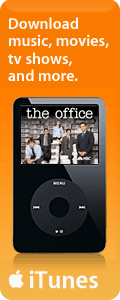Importing your CD collection into your digital music library is easy too! Most PC music players already have the capability to import your CD collection. You will probably see this process referred to as RIP in your music player documentation. Windows Media Player provides the option to import songs as MP3 format or WMA. Either format will work with most music players. MP3 format still maintains higher appeal for most users and is compatible with almost ANY player on the market.
If you are connected to the Internet, the RIP program will gather the song titles, artist, and album information from a remote music database. If you are not online, then you have to type all that information in, so make sure you are connected to the Internet before you start the RIP process. Using an MP3 or WMA file format, each song will take about 3–5MB of storage space. A 120GB hard drive can store about 4000 CDs or so! Do you have that many in your CD collection? If so, WOW!! That's the equivalent of somewhere is the neighborhood of 20,000 songs or 80 days and nights of non-stop commercial free music!
I suggest that an external USB 2.0 hard drive be used for file storage to keep your PC hard drive from getting cluttered. Make sure you have a USB port on your PC before buying. Here are two of my recommendations. Both are high speed USB 2.0 drives operating at 7200RPM.
You can also search for additional models from our online store:
Using a digital music library, you also have the flexibility to create a playlist of your favorite songs! All the songs are RIPPED individually, so you can mix and match as many songs as you like into your playlist! No longer do you have to insert the CD and then only select songs on that CD. Need more cool reasons to switch? There are plenty, but it can also be as simple as searching for one individual song by name or artist. You can find the song within seconds...
And how does all this SOUND to the ear? Well, you can connect your PC up to your home stereo system using the LINE OUT jack on your PC sound card, and then all that fantastic digital quality sound can blast full volume on your home stereo system! As an alternative option, you can simply purchase high quality PC speakers these days that rival the home stereo system! A reasonably good set of PC speakers can rumble the walls enough for most people!
Imagine having all this flexibility just a click of a mouse away, with all your songs cataloged into your new online Digital Music Library!