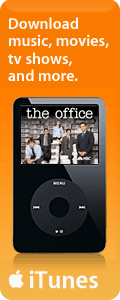On a rainy and dreary start to the holiday season here in the Northeast U.S., I woke up with a nice positive attitude! Until I decided to play some recently purchased music files... It reminded me that not all music download services are prepared to stuff your plate with gravy and goodies during the holiday season!
Copyright protection methods currently being implemented by online music service providers may likely result in driving customers AWAY from legal services instead of reeling them in! When someone purchases a song or album using online methods, there is an unspoken assumption they will be able to play the music when they want, use their preferred music player, and copy the purchased songs to CD or portable music player for their travel listening pleasure.
Unfortunately, the developing reality is that the protection methods being implemented by some top music download providers LIMIT music purchases from being played or accessed by music players other than their own. If the online providers don't satisfy customer needs and expectations, then they can probably expect the customer to go elsewhere for their downloads.
Examples:
- iTunes downloads using the M4P file format can only be played using iTunes software
- SonicStage (Sony CONNECT) uses a file format of OMA which is restricted to being played on SonicStage software
I'm not trying to isolate iTunes or SonicStage! I know these two service providers are widely accepted in the online music world. And, I'm sure there are plenty of other download services with similar restrictions. If someone selects to purchase a song from one of these providers, it's important that they realize the song format is not supported in common music players like Windows Media Player and Winamp! Suppose the purchasers entire music library has already been cataloged using Windows Media Player? Now they have to start the SonicStage player just to listen to this one particular song? How crazy is that??!!
On a more positive note, Rhapsody uses a music format of RAX which appears to be playable using most players. I also purchased and downloaded songs from other download providers like Wal-Mart.com that use the WMA format. That format also appears to be compatible with most music players.
My editorial comment: The online music industry needs to place additional focus on Interoperability, defined as "The ability of software and hardware on multiple machines from multiple vendors to communicate". The online music purchase process requires a solution that allows users to purchase songs legally, without restriction from playing the songs using whichever music player they choose! I believe we should share a common goal of providing legal copyright protection while respecting the integrity of the purchaser to play songs without unnecessary restriction. Digital Rights Management (DRM) is a term that refers to any of several technologies used by publishers or copyright owners to control access to and usage of digital data or hardware, and to restrictions associated with a specific instance of a digital work or device. DRM is currently in use by many service providers to maintain restrictions on their downloads.
Learn more about DRM.
So, what is my recommendation to online music service users? The common file types that appear to be playable in MOST music players is MP3 and WMA. Pick a music download service that provides one of these file formats. There are plenty of them... If your current provider uses more restricted file formats, you can always reconsider the use of their service. If you plan to make an exclusive commitment and continue to use their service, then great! Just keep in mind that if you change your mind after 6 months or so, then all those songs you purchased will remain orphaned and isolated from other music players.
Webmaster @ BJC Services
http://www.bjc-computer-services.com/joomla/online-services/