Internet speed testing is an important factor in downloading music or video. If your connection is slow, then downloads will take an excessive time to complete and your online service download experience will be less than satisfactory. If you are having a speed problem its important to isolate the speed of your internet connection from other factors which can contribute to slow download issues.
If you are not sure of your connection speed, then I recommend you try Speedtest.net. Although there are other speed tests available on the Internet, this one is unique. Speedtest allows you to test your connection speed to various servers around the world. This provides a much more realistic representation of internet speed than just testing the connection from your home or business to your local ISP. Speedtest also keeps a running history of the tests you have performed so you can track if the connection speed begins to deteriorate.
NOTE: A speed of 1500 kb/s or above would be a nice recommended target for music or video downloads
One thing you may notice while using this tool, is that downloading from a local server location is faster than a distant one. This is because the "TCP window (and therefore HTTP transfers) is not optimized for the increased latency that comes from the increase in distance". Speedtest will help you isolate this type of problem. Try testing with the server location closest to you, and then test with a server location farther away. If you know the location of your music or video download server, then use one of the test servers at a location nearby.
There are several other factors that contribute to download speed. The type of PC hardware you own is one factor. If you have an older PC then everything may run slowly. Also, if the server at the other end of your connection is slow then it will also affect the speed also. Some remote servers could be simply set to "throttle" downloads at lower speeds. This practice allows the remote server to control internet traffic and limit bandwidth concerns on their local internet connection to prevent potential overload.
Always try to isolate your speed issue [when possible] to determine if the problem is local PC, distant server, or connection speed. This will certainly help your support people in resolving any problems.
Unlike some things in life, where internet downloads are concerned... FASTER is ALWAYS BETTER!
Webmaster @ BJC Services
http://www.bjc-computer-services.com
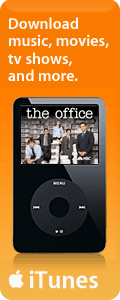

No comments:
Post a Comment